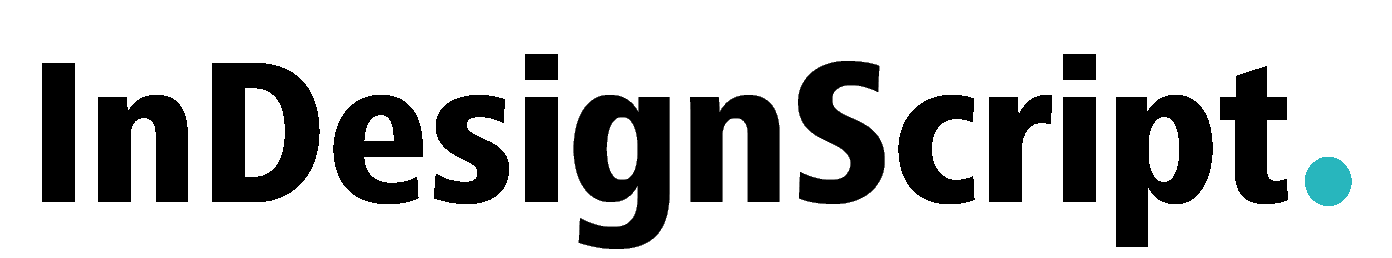Automated Workflows with InDesign Scripting
Use the power of InDesign scripting with JavaScript, Visual Basic or AppleScript to extend the InDesign function to make your life as a designer easier! Here are some examples from real life that can be done quickly with InDesign Scripting:
- Insert a special Glyph with at the cursor position
- Apply a special formatting to the text you have selected (e.g. a fraction like 1/2, 3/8)
- Create consistent InDesign Preferences for all your writers and designers
- Write PDF's or JPGs as Preview upon saving or closing the document
InDesign scripting is also suitable to build complex solutions for your publishing needs. A few examples:
- Pull XML data and images from a web-CMS to create a catalogue for print
- Export texts and images from an Adobe InDesign document as structured XML for publishing in the internet
- Use Adobe InDesign XML rules to create a printed catalog from XML data with just a double click (this feature was introduced with InDesign CS3)
- Fill tables and charts with data from XML files
indesignscript.de will give you valuable hints for getting started with Adobe InDesign scripting. Sometimes it may be faster and cheaper if you let someone else do it for you. For your inquiries you find Contact information on this page.